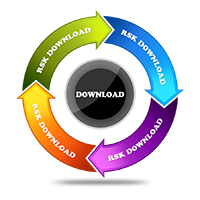Wallpapers HD - PIXELS v1.0.13 (Ad Free)
Requirements: 4.0+
Overview: PIXELS is a collection of 100% FREE photos for wallpapers and backgrounds.
All photos published on PIXELS - Premium Wallpapers HD (Backgrounds HD) are licensed under CC0 (Creative Commons Zero) which means you can copy, modify, distribute and use the photos for free, including commercial purposes, without asking permission from or providing attribution to the photographer or PIXELS. We're inspired by many of free stock photo websites providing beautiful free stock photos to do whatever you want. And we've found out that there is no alternative one particularly in android apps to enjoy these kinds of photos, which is called as CC0 licensed images or public domain images. Give a shout-out to authors, optional but they love it.
All our wallpapers have been carefully selected by PIXELS professional moderators so you can decorate your smartphone according to your taste. A modern and simple UI inspired by Google's material designs is adapted so that you can easily browse between categories and between photos. Stay tuned on upcoming updates where hashtag search is the top on the list.
Features:
✔ Only CC0 photos to be used freely.
✔ Thousands of wallpapers in HD and QHD quality.
✔ Wallpaper sorted by 20+ categories.
✔ New wallpapers and images every day.
✔ Save wallpapers on your SD card.
✔ The high speed of the application.
✔ Stylish interface with Google’s Material Designs
Categories:
Abstract, Animal, Architecture, Black and White, Cloud, Depth of Field, Field, Flower, Food & Drink, Landscape, Lifestyle, Minimalism, Mountains, Nightscape, Painting, People, Road, Sunset, Tree, Vehicle, Water
WHAT'S NEW
<Version 1.0.13 - 'Recent' Tab Added >
- Did you have any problem with random order photos in 'Featured' tab? Now you can enjoy PIXELS' photos arranged in order of recentness. Enjoy awesome photos added everyday! If you like our updates, please leave 5 stars and share our app to your friends!
- Don't forget that photos published in PIXELS are 100% free to use. Share as much as you want!
More Info: Google Play
Requirements: 4.0+
Overview: PIXELS is a collection of 100% FREE photos for wallpapers and backgrounds.
All photos published on PIXELS - Premium Wallpapers HD (Backgrounds HD) are licensed under CC0 (Creative Commons Zero) which means you can copy, modify, distribute and use the photos for free, including commercial purposes, without asking permission from or providing attribution to the photographer or PIXELS. We're inspired by many of free stock photo websites providing beautiful free stock photos to do whatever you want. And we've found out that there is no alternative one particularly in android apps to enjoy these kinds of photos, which is called as CC0 licensed images or public domain images. Give a shout-out to authors, optional but they love it.
All our wallpapers have been carefully selected by PIXELS professional moderators so you can decorate your smartphone according to your taste. A modern and simple UI inspired by Google's material designs is adapted so that you can easily browse between categories and between photos. Stay tuned on upcoming updates where hashtag search is the top on the list.
Features:
✔ Only CC0 photos to be used freely.
✔ Thousands of wallpapers in HD and QHD quality.
✔ Wallpaper sorted by 20+ categories.
✔ New wallpapers and images every day.
✔ Save wallpapers on your SD card.
✔ The high speed of the application.
✔ Stylish interface with Google’s Material Designs
Categories:
Abstract, Animal, Architecture, Black and White, Cloud, Depth of Field, Field, Flower, Food & Drink, Landscape, Lifestyle, Minimalism, Mountains, Nightscape, Painting, People, Road, Sunset, Tree, Vehicle, Water
WHAT'S NEW
<Version 1.0.13 - 'Recent' Tab Added >
- Did you have any problem with random order photos in 'Featured' tab? Now you can enjoy PIXELS' photos arranged in order of recentness. Enjoy awesome photos added everyday! If you like our updates, please leave 5 stars and share our app to your friends!
- Don't forget that photos published in PIXELS are 100% free to use. Share as much as you want!
More Info: Google Play