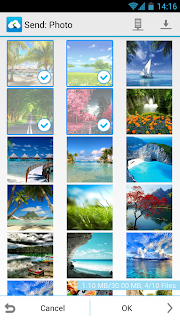DW Contacts & Phone
Is a powerful (MUST HAVE) extension for your stock dialer, contacts and phone management application
It focuses on business functions. Improve the efficiency of your work.KEY FEATURES
------------
+ You can write a note for the call records
+ In call widget: extended incoming call view (show organization, group, notes, group picture, edit note in calling)
+ Call filter: blocking incoming calls on free definable date- and time zones
+ Contact filtering: Based on the contact group, job title, company filtration contacts
+ Call Statistics: Show the duration of your call. When the end of the free talk time to be notified.
+ Quick-jump: show a window, where you can click the first letter of your contact and quickly jump/scroll to it
+ Contact details: Displays all the contact information together (sms, call log, call Statistics, events)
+ multi-language support (Thank all the enthusiastic user provides translation for DWC)
+ most functions are accessible by using the *LONG PRESS* (tap and hold) on any item or use *MENU* key
+ very flexible to configure the design of every view (sort order, fonts size, color, transparency)
+
configurable contact view, how it should show the list (*show contacts
as* / *sort order* for last name, first name, nick name, ...)
+ tab
bars: hide & sortable, include gesture switching to different views
(phone, history, favorites, contacts, search, groups, organization,
titles, events, toolbox)
+ full management for your contacts (create,
add, change, delete, copy contacts, copy to another account, groups,
organization, titles in single- and multi select mode)
+ batch mode for mass delivery with SMS, MMS, emails on single- and multi selection (contacts, groups, organizations, titles)
+
search contacts by any attribute (name, nick name, phone number,
organization, notes, address, email, relationships, websites, birthday,
...) + voice search
+ support for layered groups, sub-groups (sub-group via Business.VIP = Business -> VIP)
+ set ringtones on single- and multi select (contacts, groups, organizations, titles)
+ contact event notification and contact event management (birthday, anniversary) + support for lunar calendar format
+ easy sending event greetings to your contacts
+ create shortcut to home on any contact item or on any tab via toolbox
+ share contacts (text,vcard) via SMS, email, ...
+ display call history with summary for single- or multi-select contacts, groups, organization, titles, ...
+ dialer(phone) with T9-search - has many options to make it exactly to your wishes
-> dialer and dialpad scalable and adjustable in size, background, color, font size can be changed
-> full T9-search on all contacts fields and configurable
-> quick dial manager: Supports up to 1000 speed dial numbers. Dialing 100th number by entering #100
-> quick dial last number:
-> display call history on dialer
-> edit number before dialing
Please honor our work and buy the PRO version, which is very favorable in the light of functionality!
Hints:
If you have any suggestion for improvements -> please write on forum:
http://forum.dw-p.net or use the *Feedback via email* function in settings menu.
If you upgrade to a newer version and it fails to start (if download or
install is not possible), please try to uninstall previous version
before.
More tips & tricks see on forum
http://forum.dw-p.net/viewforum.php?f=9
Please try our software and recommend it to your friends.
Free version is limited on some functions:
- advertising messages
- theme customizations are limited
- multi-select limited to 5 items per action
- background service for contact events notification (reminder for birthday)
- send event greetings
What's New
Sort SIM card contacts by name
In group settings add a dialing prefix and suffix, prefix and suffix added automatically before dialing
Add
dual SIM card configuration (Tools > Dual SIM card configuration),
you can run tests to support more dual SIM mobile phone
Press the Dial button in the call log, automatic callback using the same SIM card